How Telstra’s DWF Files Offer a Better Experience
BYDA users have frequently asked about their inability to open Telstra plans in DWF format. If you are one of these users, here is what you need to know.
PDF files have become popular due to their compatibility with a wide range of devices and software. However, when it comes to viewing Telstra plans, PDFs may not be the best option.
One of the main issues with PDFs is that they are not as scalable as DWF files. Most PDF documents are usually printed in A4 or A3 formats. This makes text, street labels, cable information, and other details illegible to read. Therefore, when you zoom in on a PDF document, the text and other information become pixelated and difficult to read.
When it comes to viewing Telstra plans, PDFs may not be the best option.
To overcome this issue, Telstra automatically generates DWF or Design Web Format files. DWF files are generated for areas of interest larger than 300 meters. DWF files are more scalable than PDFs and allow you to zoom in and out of specific areas while retaining clarity and legibility.
The clarity of DWF files remains intact even when you expand the area of interest. This is why Telstra suggests working with DWF files. They cover larger areas, allowing you to zoom into specific sections and print to PDF.
Below is an example of PDF (left) and DWF (right) file formats:
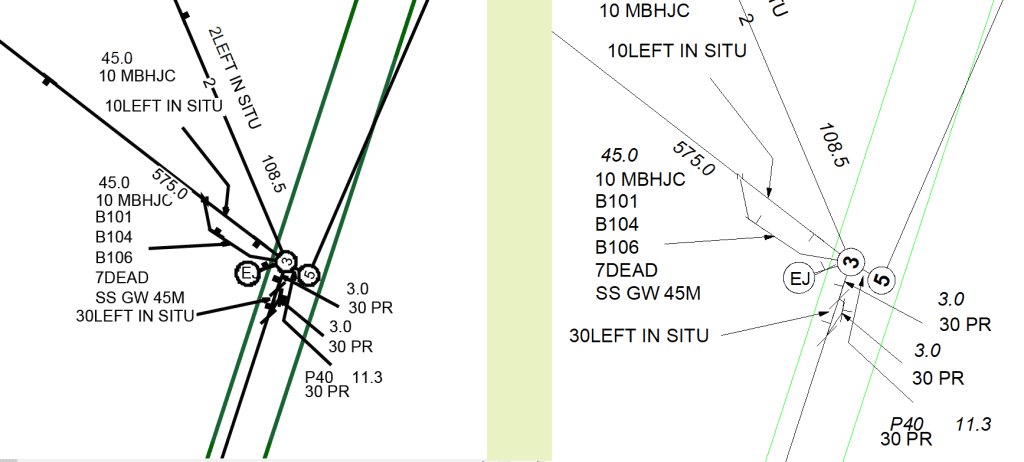
It’s important to note that Telstra systems cannot determine whether a file is of good quality. Instead, they rely on your capture area coordinates and a small buffer to generate the area. So, if your requests are around 300 meters, you should continue receiving PDFs.
You can view DWF files using the AutoCAD app or the Autodesk Viewer website. These tools will allow you to view and manipulate the files as needed.
In conclusion, while PDFs are a popular file format, they may not be the best option for viewing Telstra plans. DWF files are more scalable and allow you to zoom in and out of specific areas while retaining clarity and legibility. So, for now, large area requests will continue to receive DWF file format from Telstra for a better viewing experience.
For more information regarding any of BYDA’s plans, please contact the asset owner directly using the details provided on the enquiry confirmation sheet. To learn more about lodging an enquiry, visit BYDA’s website today.